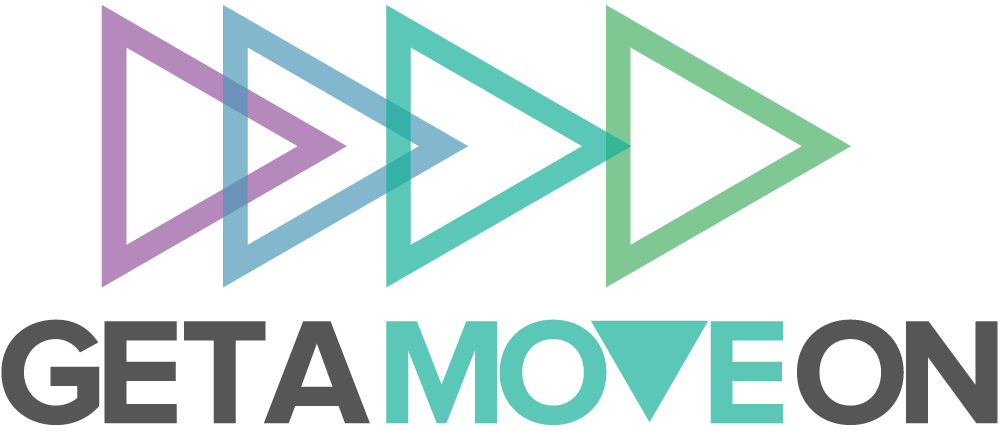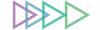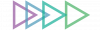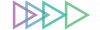Running collaborative research workshops online: how hard can it be?

Photo credit Gabriel Benois/Unsplash
Keep calm and go online
GAMO Network fellows Marion Lean, Joe Newbold and Paulina Bondaronek were just about to start a GAMO-funded research project when Covid19 arrived, quickly followed by social distancing and lockdown. They had planned to explore behaviour change theory-driven design through knowledge exchange workshops, bringing together experts in physical activity, behaviour change and interaction design, so how could they continue their project under these new constraints which would make face-to-face workshops impossible?
The obvious solution was to move the workshops online – we’re all Zoom aficionados now, right? But the challenges of running interactive, collaborative workshops online are many and they are different - or at least take on a different flavour - compared to those encountered running face-to-face workshops.
To help the team explore and plan how to navigate these challenges, they organised an online workshop on the theme of facilitating online collaboration led by John Fass, Creative Engagement Research Fellow at the RCA.
John led everyone through some of the essential steps for facilitating a workshop, from framing and staging the session, so people know what to expect and where they can contribute, to keeping everyone engaged, managing tensions, and finally closing down the workshop successfully. Through a range of exercises they explored a series of online tools such as digital whiteboards and how we can use breakout ‘rooms’ to help people to collaborate in a shared digital space. So what did the team learn from the session?
Framing online workshops
One of the key issues they explored was the differences in framing of the activities (explaining aims and objectives for the workshop and individual tasks) for an online environment, and ensuring participants are able to contribute despite the barriers in digital communication. Managing a group of people (especially a large group) in a synchronous online context can be complex. Participants are likely to arrive at different times, experience technical hitches and different connection speeds, and will be using different devices so might be seeing things differently from you and from one another; buttons to activate different functionalities will be in different places. A lot of repetition may be required to ensure that everyone has understood the aims of the session, and individual tasks, so everyone is clear what they are expected to do and is able to do it. Include plenty of time to pause, repeat and check everyone is on the same page.
Don't forget the time difference
Expect everything to take longer than it would face-to-face. It’s particularly important to constrain introductions, as they can easily soak up even more of the available time in an online workshop than normally: people don’t have the normal cues to be able to pick up that they need to stop talking, and the facilitators can’t communicate that in the usual ways either. This is likely to be an issue when people are making other contributions or feeding back throughout the workshop, so consider options like telling people you will set a time limit for them to speak, and that you will stick to it; make use of tools like digital egg-timers to show people how their time is running down; or use sound effects to ‘clap people off the stage’ when their time has run out.
Staging online workshops
Staging of a workshop (deciding what participants do when, with whom, using what tools, for how long) also needs to work differently online. Facilitators need to know how everyone is doing, what stage they are at, if more time is needed, or if participants have gone off task because of early finishing. The main challenge with online facilitation is communicating to participants how much time is left on a task and knowing how everyone is progressing. If you have people working in pairs or smaller groups (e.g. in different ‘rooms’. This works really elegantly in the pro version of Zoom, though not at all in the free version. You can also do something similar in Teams and even google hangouts though that involves running separate concurrent meetings and moving between them. You can visit each group to check in on them as the task progresses, asking, for example, ‘Can you talk me through what you’ve done so far’, not only to see how far they have progressed, but making sure they have understood what is required are doing what you had intended.
Keeping everyone on task & managing distractions
It’s important to check regularly that everyone is on task – there are multiple potential distractions when people are not in the same room together where these can more easily be controlled and managed, so it’s important to consider at the planning stage how you will brief participants about minimising distractions during the workshop (e.g. ideally to be in a room on their own, close down all other tabs, phones off etc.).
Setting boundaries and ground-rules
You will also need to set boundaries and ground-rules for how people use the messaging or chat streams that usually run in a side-bar: do you want to disable it, if you can, to avoid it becoming a distraction? Do you want people to be able to chat about what is going on? Do you want to reserve it for the facilitators to capture outputs?
Different tasks need different etiquette
Setting ground rules for other types of activities and setting etiquette for different stages of the workshop will also be helpful e.g. how taking turns will operate (does the facilitator tell people when to speak, do they use any ‘raise hand’ function, do they physically raise a hand; how long people can talk for; precisely what to feedback on and how etc.) There is something of a paradox in that in order to simulate a normal (loose) discussion when online, you have to set more constraints on it to help create an inclusive environment where everyone can contribute and be heard. At each phase of the workshop, tell people what mode you are in and remind them of the etiquette for the activity.
Keeping everyone engaged
Another aspect that needs to be managed is ensuring that participants remain engaged. Monitoring this can be very challenging in a larger workshop, especially online. Potential issues that can lead participants to disengage range from technical problems, tensions arising from interdisciplinary differences or distractions in participants’ physical or online environments. It can be hard to judge where people are placing their attention so facilitators need to be vigilant, drop in to discussions in breakout rooms and watch for facial expressions and cues. A certain amount of distraction is perhaps inevitable but short tasks with clear outcomes and regular feeding-back to their breakout group or the wider group should help to keep everyone as engaged as possible.
Capturing and sharing outputs
The question of how to capture outputs and outcomes of the workshop is another that needs careful consideration. There are a wide range of online collaboration tools which might be helpful here, anything from the screen-sharing facilities which may be built in to your video conferencing platform, to shared documents such as google docs, to digital post-it note boards and white boards such as jamboards, a simple collaborative whiteboard in google’s suite, Miro (with a free option) or Mural. There are many more to choose from. Depending on your choice of platform, participants may also be able to upload videos, still images, text files, sound recordings (and the functionality you need will also be a consideration in your choice of platform). You might also ask participants to join the workshop through two devices e.g. laptop/desktop and tablet or phone, to enable them to use their phone camera to demonstrate something or show something they have made.
A good ending
Ending an online workshop well is an art in itself. Doing it well – thanking participants, summarising what has been achieved, talking about next steps or other sources of information, how people can stay in touch should they wish, encouraging people to hang around to chat if they want to – are all the more important for an online workshop, to avoid the sense of creative exploration that has been engendered in the workshop being lost as calls are abruptly and unceremoniously terminated.
So how hard can it be?
Now that we’ve all no doubt taken part in lots meetings on Zoom, Teams, Google hangouts and elsewhere, it is tempting to wonder ‘how hard can it be?’ to run an online workshop. But even this brief overview - which doesn’t anywhere near cover everything John addressed in our workshop - shows there is a lot to think about, a lot to manage and some of the considerations are different or at least writ much larger when you’re working online. It was an intense and very instructive couple of hours. Thank you to John Fass for a very rich learning experience.